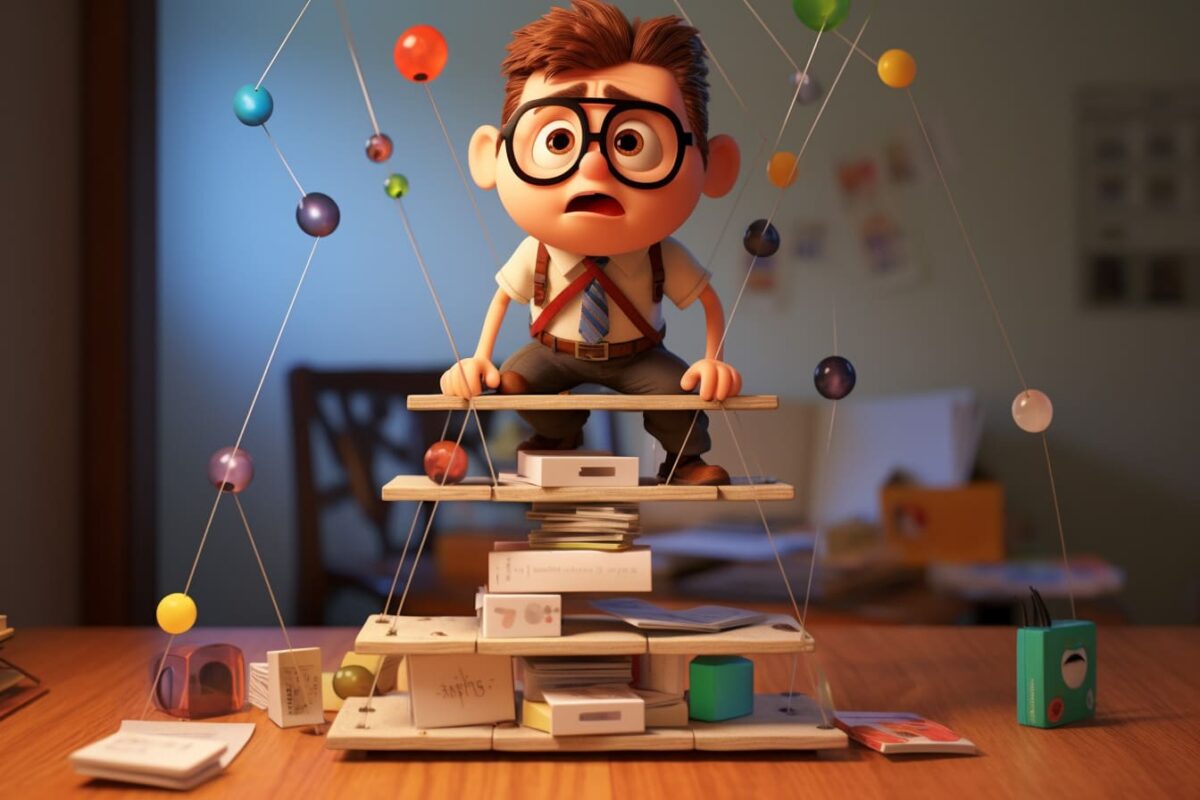In the grand tapestry of life, there exist two seemingly discordant threads – spontaneity and planning. These elements, akin to the unpredictable currents of the Mississippi and the steadfast banks that guide its course, together create a harmonious flow that navigates through the journey of human existence.
The Virtue of Planning
As a man might plot his course down a river, foreseeing the twists and turns, so too must one chart the course of their life with due diligence. Planning is the compass by which we steer our ship through the fog of uncertainty. It grants us a semblance of control in a world that often seems governed by capricious winds.
The Foundation of Success
In the realm of achievement, planning lays the groundwork. As a skilled architect drafts a blueprint before laying a single brick, a person must envisage their path to success with careful forethought. This planning is not merely a means to an end, but a meticulous process that shapes the very structure of our endeavors.
The Constraint of Time
In this mortal coil, time is a finite resource, as precious as the gold in the hills of California. Effective planning allows us to allocate this invaluable asset wisely, ensuring that not a moment is squandered in idle pursuits.
The Magic of Spontaneity
Yet, what is life without the spice of spontaneity? It is the unforeseen detour that reveals a scenic vista, the unplanned evening that becomes a cherished memory. Spontaneity is the spirit of adventure that breathes life into our existence.
The Wellspring of Creativity
Spontaneity is the mother of invention. It is in those unguarded moments, when the mind is freed from the shackles of routine, that creativity bursts forth like a geyser in Yellowstone, spraying forth ideas in a dazzling display of ingenuity.
The Essence of Joy
In the spontaneity of life, we find the essence of joy. It is the impromptu gatherings, the sudden laughter, the unexpected acts of kindness that weave the rich tapestry of human experience.
Striking a Balance
The art of living, therefore, lies in balancing the careful planning of the architect with the whimsical wanderings of the explorer. It is in marrying the predictability of a well-planned journey with the thrill of an unexpected adventure.
Embracing Flexibility
To balance these forces, one must embrace flexibility. As the mighty oak bends in the fierce wind but does not break, so must we be adaptable in our plans, allowing room for the spontaneous breezes of life to sway us.
The Harmony of Contrasts
In this balance, there is harmony. The meticulously planned project is enriched by a sudden stroke of inspiration, and the spontaneous adventure is grounded by a touch of preparation. Together, they create a symphony more beautiful than either could alone.
The Wisdom of Moderation
As in all things, moderation is key. Too much planning stifles the spirit, while excessive spontaneity leads to chaos. The wise individual navigates between these extremes, charting a course that allows for both the security of planning and the freedom of spontaneity.
Conclusion
In the balance of spontaneity and planning, we find the essence of a life well-lived. It is a dance between order and chaos, a delicate interplay that shapes our days and carves our path through the vast wilderness of existence.
So, dear reader, as you journey through life, may you plan with care but also leave room for the unexpected. Embrace the twists and turns, for it is in these moments that life truly unfolds in all its splendor.