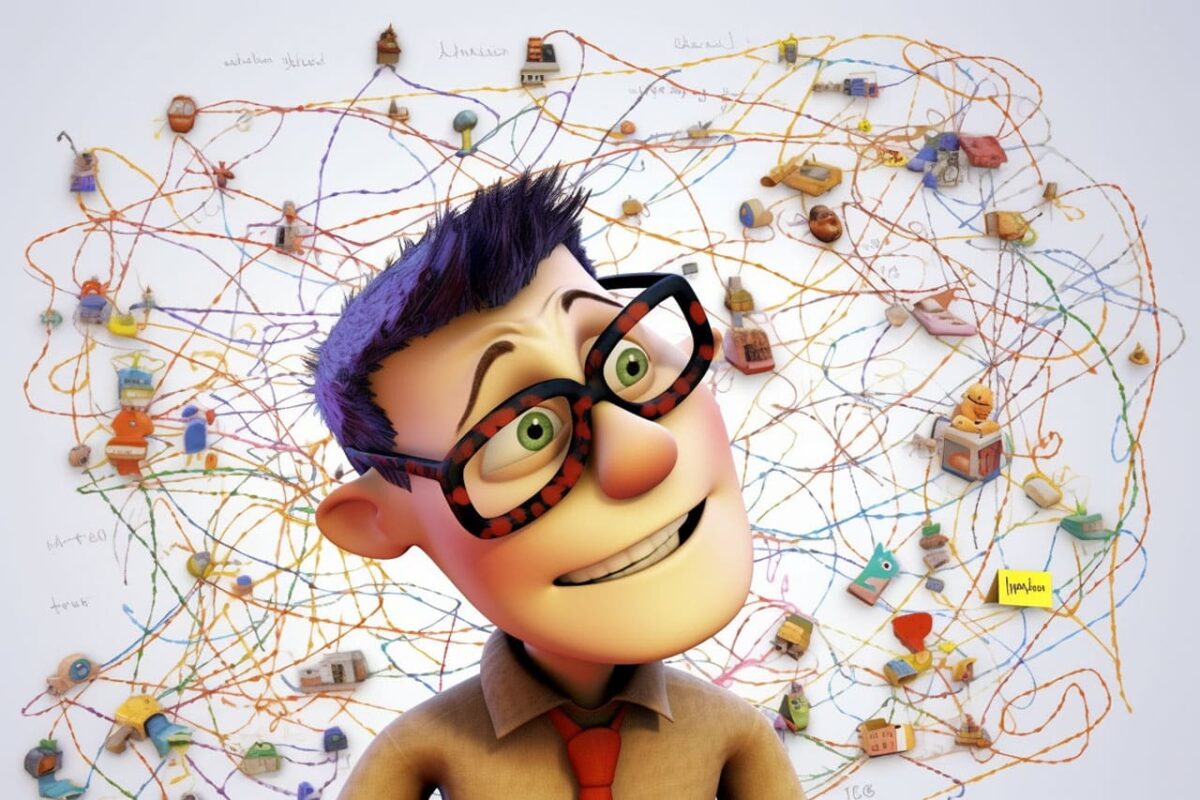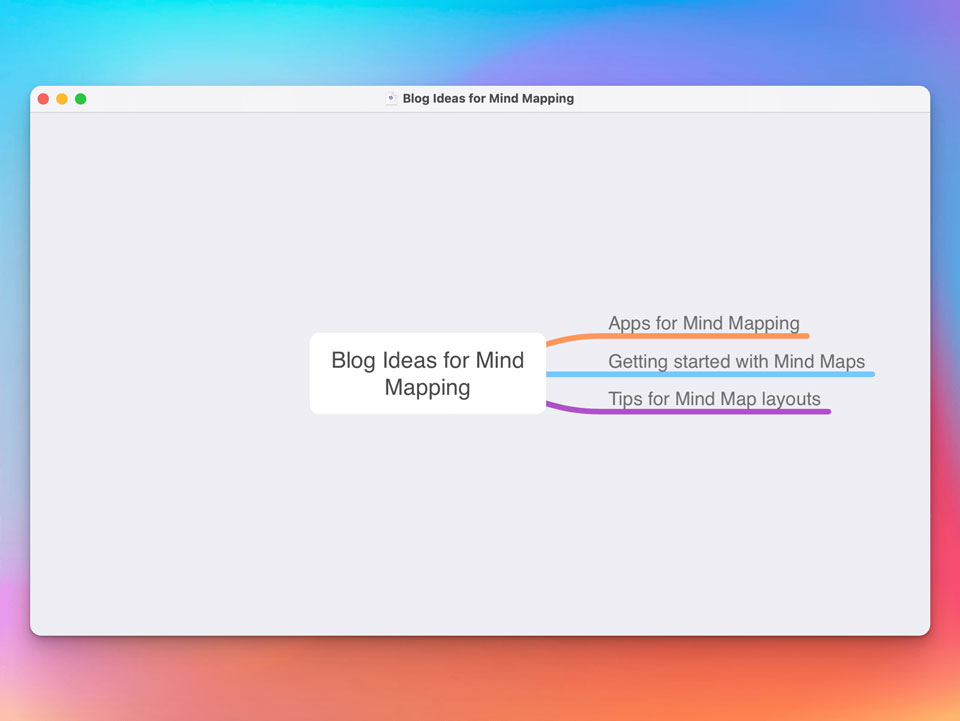Mind mapping is a popular technique for organizing ideas, brainstorming, and planning projects. With the right mind mapping tool, you can create visual representations of your ideas, connect them with keywords and images, and collaborate with others in real-time. In this article, we’ll explore the top 10 mind mapping tools for efficient brainstorming and planning.
1. MindMeister
MindMeister is a cloud-based mind mapping tool that allows users to create and collaborate on mind maps in real-time. It offers a variety of features, including templates, themes, and integration with other tools such as Google Drive and Dropbox. MindMeister also allows users to add comments, attachments, and links to their mind maps, making it a versatile tool for brainstorming and planning.
2. XMind
XMind is a desktop-based mind mapping tool that offers a range of features, including templates, themes, and integration with other tools such as Evernote and Microsoft Office. It also allows users to export their mind maps in various formats, such as PDF, Word, and PowerPoint. XMind offers a variety of view modes, including a Gantt chart view for project planning.
3. Coggle
Coggle is a web-based mind mapping tool that offers a simple and intuitive interface. It allows users to create and collaborate on mind maps with others in real-time, and offers a range of features such as templates, themes, and integration with other tools such as Google Drive and Dropbox. Coggle also allows users to export their mind maps in various formats, such as PDF and PNG.
4. SimpleMind
SimpleMind is a mobile and desktop-based mind mapping tool that offers a variety of features, including templates, themes, and integration with other tools such as Google Drive and Dropbox. It also allows users to export their mind maps in various formats, such as PDF, Word, and PowerPoint. SimpleMind offers a variety of view modes, including a presentation mode for sharing and presenting your mind maps.
5. MindNode
MindNode is a Mac and iOS-based mind mapping tool that offers a clean and intuitive interface. It allows users to create and organize their ideas, connect them with keywords and images, and collaborate with others in real-time. MindNode also offers a variety of export options, including PDF and OPML.
6. FreeMind
FreeMind is a free and open-source mind mapping tool that runs on Windows, Mac, and Linux. It offers a range of features, including the ability to add icons and images to your mind maps, and the ability to export your mind maps in various formats, such as HTML and XML.
7. Scapple
Scapple is a desktop-based mind mapping tool that offers a simple and intuitive interface. It allows users to create and organize their ideas, connect them with keywords and images, and collaborate with others in real-time. Scapple also offers a variety of export options, including PDF and RTF.
8. MindManager
MindManager is a desktop-based mind mapping tool that offers a range of features, including templates, themes, and integration with other tools such as Microsoft Office and SharePoint. It also allows users to export their mind maps in various formats, such as PDF and HTML. MindManager offers a variety of view modes, including a Gantt chart view for project planning.
9. Mindomo
Mindomo is a web-based mind mapping tool that allows users to create and collaborate on mind maps in real-time. It offers a range of features, including templates, themes, and integration with other tools such as Google Drive and Dropbox. Mindomo also allows users to export their mind maps in various formats, such as
PDF and HTML.
10. ConceptDraw MINDMAP
ConceptDraw MINDMAP is a desktop-based mind mapping tool that offers a range of features, including templates, themes, and integration with other tools such as Microsoft Office and Evernote. It also allows users to export their mind maps in various formats, such as PDF and HTML. ConceptDraw MINDMAP offers a variety of view modes, including a project management mode for planning and tracking tasks.
How to Choose the Right Mind Mapping Tool
With so many mind mapping tools available, it can be difficult to choose the right one for your needs. Here are some factors to consider when choosing a mind mapping tool:
Price
Consider your budget when choosing a mind mapping tool. Some tools, such as FreeMind and Coggle, are free, while others, such as MindManager and Mindomo, require a subscription or one-time purchase.
Features
Consider the features you need in a mind mapping tool, such as the ability to collaborate with others, export options, and view modes. Make sure the tool you choose has the features you need for your specific project or use case.
Ease of Use
Consider how easy the tool is to use. Some tools, such as Scapple and SimpleMind, have a simple and intuitive interface, while others, such as MindManager, may have a steeper learning curve.
Integration
Consider whether the tool integrates with other tools you use, such as Google Drive, Dropbox, and Microsoft Office. Integration can make it easier to share and collaborate on your mind maps.
Conclusion
Mind mapping is a powerful tool for organizing ideas, brainstorming, and planning projects. With the right mind mapping tool, you can create visual representations of your ideas, connect them with keywords and images, and collaborate with others in real-time. Consider your budget, the features you need, ease of use, and integration when choosing a mind mapping tool. With these top 10 mind mapping tools, you can boost your brainstorming and planning efficiency and achieve your goals.